I’m messy–I admit it. That being said, I’ve found through years of shooting still and video, cleanliness is a NECESSITY, not just a nice thing to do to impress people with your shiney photo gear. It’s even more important in the DSLR generation. I’ll go over a few point in this article.
1. Clean your lenses, front and rear. Check for smudges on both lens and filter. Remove the filter and clean the glass on the lens if necessary. I find dust accumlates under the filter and can cause problems. The more you stop down, the more the dust will show. I’ve used blowers, but honestly the best thing you can have in your kit is a good, soft brush. This really helps getting stubborn dust in the edges of your lens. You will not be able to keep all dust out of your lenses no matter what a neatness freak you are. Everyone has had the frustration of seeing dust inside the elements of the lens. If it’s really bad, you’ll have to send it in to have it taken apart and cleaned professionally. Most the time it’s just annoying and you have to deal with it–Also often overlooked--clean the insides of your lens caps and lens hoods--amazing how much dust will accumulate there.
2. Check your sensor cleanliness before going out to your shoot. I usually take a photo of a clear sky at f16 and sensor dust will appear clearly as dark smudges. Some people are freaked at any little bit of dust on their sensor and get obsessive about it. It's not necessary to clean your sensor that often, in my experience. Important to note though, sensor dust can be retouched in Photoshop in still photos, but if you’re shooting video, you’re screwed. I know there are photographers that say never touch your sensor. I wish I didn’t have to touch the sensor, but I’ve found blowing alone has not removed stubborn dust in my experience. I have wet-cleaned sensors with sensor swabs in the past with good success and have never scratched or ruined a sensor. Common sense and care are key. However, I purchased a Arctic Butterfly (visibledust.com) about two years ago and have been very happy with it. It’s a brush that spins and creates a mild static charge that attracts the dust as you gently brush the sensor. Always take care not to touch the inside of the camera mechanism as you insert the brush as you might drag some luricants onto the sensor, which would require a wet-clean.
3. Keep your bag clean. Often overlooked–vacuum your bag every so often to eliminate dust build-up in your case (believe me, it does happen)
Cotobr 13th
Shot a short video with my 7D yesterday at the Jumping Jack World record challange--made me think of my dust theme again. I have yet to buy one of those varible nuetral denstity filters yet (a must-have for DSLR filmmakers). So..going by the standard shutter speed for the frame rate I was at (30p) I was shooting at a 60/second at 100 ISO---still had to stop down to f22. This is when you'll notice every little smudge and speck of dust on your lens--sepecially when you pan towards the sun. Before I shot I took my camera into the sun and looked carefully for any dust.--really pays off in the long run.
1. Clean your lenses, front and rear. Check for smudges on both lens and filter. Remove the filter and clean the glass on the lens if necessary. I find dust accumlates under the filter and can cause problems. The more you stop down, the more the dust will show. I’ve used blowers, but honestly the best thing you can have in your kit is a good, soft brush. This really helps getting stubborn dust in the edges of your lens. You will not be able to keep all dust out of your lenses no matter what a neatness freak you are. Everyone has had the frustration of seeing dust inside the elements of the lens. If it’s really bad, you’ll have to send it in to have it taken apart and cleaned professionally. Most the time it’s just annoying and you have to deal with it–Also often overlooked--clean the insides of your lens caps and lens hoods--amazing how much dust will accumulate there.
2. Check your sensor cleanliness before going out to your shoot. I usually take a photo of a clear sky at f16 and sensor dust will appear clearly as dark smudges. Some people are freaked at any little bit of dust on their sensor and get obsessive about it. It's not necessary to clean your sensor that often, in my experience. Important to note though, sensor dust can be retouched in Photoshop in still photos, but if you’re shooting video, you’re screwed. I know there are photographers that say never touch your sensor. I wish I didn’t have to touch the sensor, but I’ve found blowing alone has not removed stubborn dust in my experience. I have wet-cleaned sensors with sensor swabs in the past with good success and have never scratched or ruined a sensor. Common sense and care are key. However, I purchased a Arctic Butterfly (visibledust.com) about two years ago and have been very happy with it. It’s a brush that spins and creates a mild static charge that attracts the dust as you gently brush the sensor. Always take care not to touch the inside of the camera mechanism as you insert the brush as you might drag some luricants onto the sensor, which would require a wet-clean.
3. Keep your bag clean. Often overlooked–vacuum your bag every so often to eliminate dust build-up in your case (believe me, it does happen)
Cotobr 13th
Shot a short video with my 7D yesterday at the Jumping Jack World record challange--made me think of my dust theme again. I have yet to buy one of those varible nuetral denstity filters yet (a must-have for DSLR filmmakers). So..going by the standard shutter speed for the frame rate I was at (30p) I was shooting at a 60/second at 100 ISO---still had to stop down to f22. This is when you'll notice every little smudge and speck of dust on your lens--sepecially when you pan towards the sun. Before I shot I took my camera into the sun and looked carefully for any dust.--really pays off in the long run.
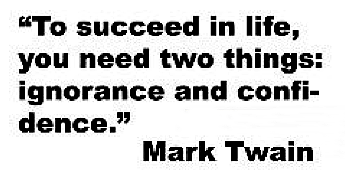
 RSS Feed
RSS Feed
